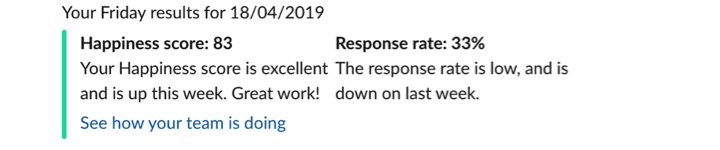Could you be happier at work?
Take our quiz and find out! It takes just five minutes and you'll get a data-packed report afterwards.
Using Slack commands in Friday Pulse
If your organization has added the Slack integration to your Friday Pulse account, you will also be able to use the Friday Pulse slash commands.
Slash commands allow you to interact with various Friday Pulse features from within Slack, without having to open Friday Pulse in your browser.
Information message
You can get information about using the Friday Pulse slash command at any time by entering /friday in any Slack message box. This will return the following message from Friday Pulse (this will only be visible to you):
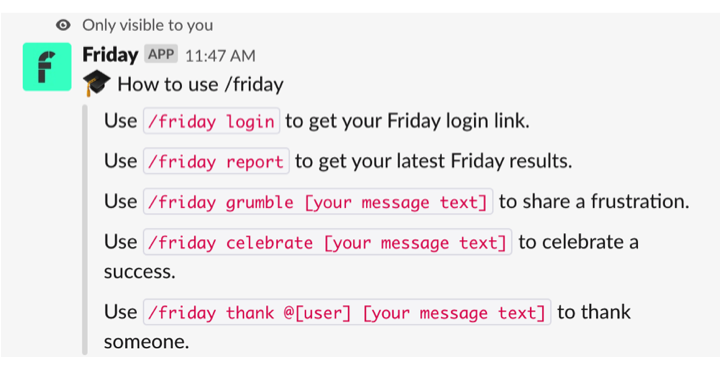
Login
Entering /friday login in Slack will return a unique login link to take you directly to your Friday Pulse Dashboard. These messages in Slack will only be visible to you.
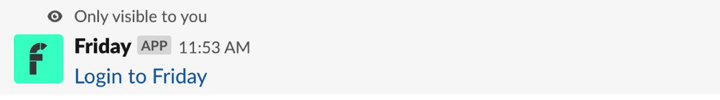
Share a Note
If you have the Slack integration enabled, you can also add a Note at any time (both when your question flow is open and when it is closed). You can use:
- /friday celebrate to share celebrations with your team
- /friday grumble to share a frustration this week
- /friday thank to thank your colleagues (remember to use the @ to tag your colleagues) or enter email addresses to thank non-Friday Pulse users
- /friday suggest to suggest an idea
These messages in Slack will only be visible to you, but the Note in Slack will be visible to your Team (as Notes submitted from within Friday Pulse are).
For example, entering /friday grumble I want my apple crumble in Slack will create a new Note from you in Friday Pulse (visible to your team) and return a confirmation message in Slack (visible only to you):
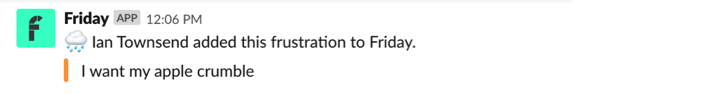
Report
/friday report will return your organization’s latest score and response rate. Please note, the returned report message will be visible to all Channel or Direct message members.